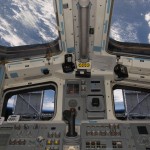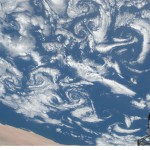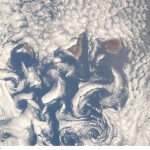Found out today that a new law in Tennessee went into effect July 1. Turns out now all counties are required to replace their voting machines with paper ballots. What a way to move backwards. Good job elected officials… whats next dipping our fingers in paint and leaving a fingerprint of our vote?
IT’S A GUNDAM!!! Part 2
Here is more video footage of the Gundam in Tokyo. This includes several of the special effects it is capable of.
IT’S A GUNDAM!!!
Check this out, video of the Gundam being built for a display in Tokyo. This 59 foot tall statue is being built to mark the 30th anniversary of Mobile Suit Gundam.
Networking Project Complete
I completed my network project about a week ago. The object of this project was to create a wired extension of my network on the other end of the house without running wire (the most cost effective method). I ended up using an ASUS WL-330gE Multi-functional Wireless AP to achieve success. I already had a wireless router running so attaching the WL-330eE was not a big deal. I even lucked out and it supports passing through the wired connection while functioning in wireless repeater mode. Before I go further, this method does have one big downside. Every device on the extended network is limited to the bandwidth achieved by the single adapter.
Materials for Project:
- 1 – Wireless network up and running.
- 1 – Linksys EZXS55W EtherFast 10/100 5-Port Workgroup Switch
- 1 – ASUS WL-330gE Multi- Functional Wireless AP – (AP, Ethernet Adapter, Gateway, Repeater 4 mode)
- N – Patch cable for devices.
Step-by-Step:
- Make sure your wireless network is enabled.
- Use the short bit of patch cable that came with the WL-330gE to connect it to the upstream port of the EZXS55W switch.
- Use another length of patch cable to connect a computer to one of the client ports on the switch.
- Navigate to url http://192.168.1.220/ on the computer. This will get you into the setup page of the WL-330gE. Initially the menu is in Chinese, but this can be fixed by the drop down box in the upper right.
- Set the device into Repeater Mode and select the network you want to connect to.
- You’re done. Now you have a wired network extension across a wifi connection.
For me this works excellent. I don’t have to worry about the bandwidth limitations and now I have all my media devices connected at all times.
Select Photos from STS-125
Here are some great photos taken from Atlantis during the recent Hubble repair mission. Images courtesy of NASA.
Classic Dilbert
Illuminated
I found this “teaser” while surfing through stumbleupon. This will make one trippy animated series.
From: http://illuminated.com/
My X11 Configuration (Should It Help Anyone)
I’ve not posted about this, but I recently repurposed an ancient pc into an ubuntu linux box. All went well except the display configuration in the xorg.conf file. The old ATI video card I had for that system went out years ago, since then its only had crappyvia integrated video card. Well, after finagleing for a week (granted I didn’t spend much time on it) , I finally got everything setup the way I want it.
$ lspci returned: “01:00.0 VGA compatible controller: S3 Inc. VT8375 [ProSavage8 KM266/KL266]
Here is a link to my configuration: xorg.conf.