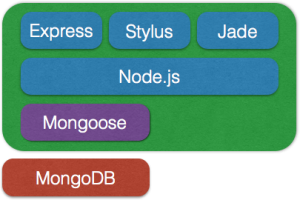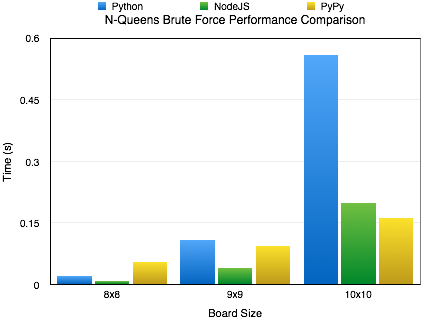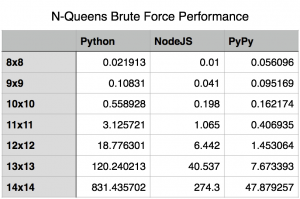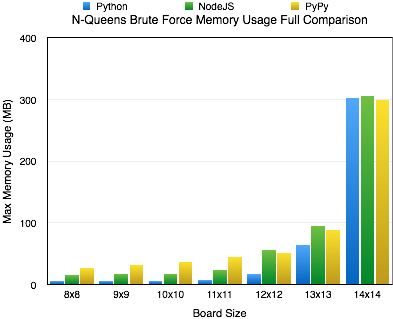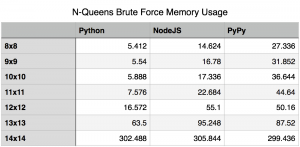Question:
Are we headed to an era where everyone should know how to write at least some rudimentary code?
Learn to Code
Today, there are many sites on the internet offering to “teach you to code.” Two of which are KhanAcademy and CodeAcademy. These sites offer a selection of topics that can be worked through in the span of a few hours. Can it be done? Sure. Matter of fact, I think they are good resources to get you started.
Differentiating Computer Science
Computer science is more than just coding. Wikipedia defines computer science as the following:
Computer science is the scientific and practical approach to computation and its applications. It is the systematic study of the feasibility, structure, expression, and mechanization of the methodical procedures (or algorithms) that underlie the acquisition, representation, processing, storage, communication of, and access to information, whether such information is encoded as bits in a computer memory or transcribed in genes and protein structures in a biological cell. A computer scientist specializes in the theory of computation and the design of computational systems.
Simply put, Computer Science is more than programming, though most computer scientists do write code. On the topic of code, colleges don’t so much focus on languages as they do the theory, math, and algorithms. This allows graduates to quickly assimilate new languages and ideas.
Does a product (or code) have to be perfect?
The answer is a pretty resounding “No,” but bad or inefficient design might harm long term viability. In terms of a startup, I’d say a Software Engineer should become involved soon after completion of the MVP if not before.
Can everyone be a coder?
Yes! I believe that in the future everyone should know how to write at least some code. Right now, JavaScript and Python are the best candidates that could be learned by all. With it leaning in JavaScript’s favor with Node.js. Though, if you have serious aspirations to getting a career writing code, I suggest a formal degree.